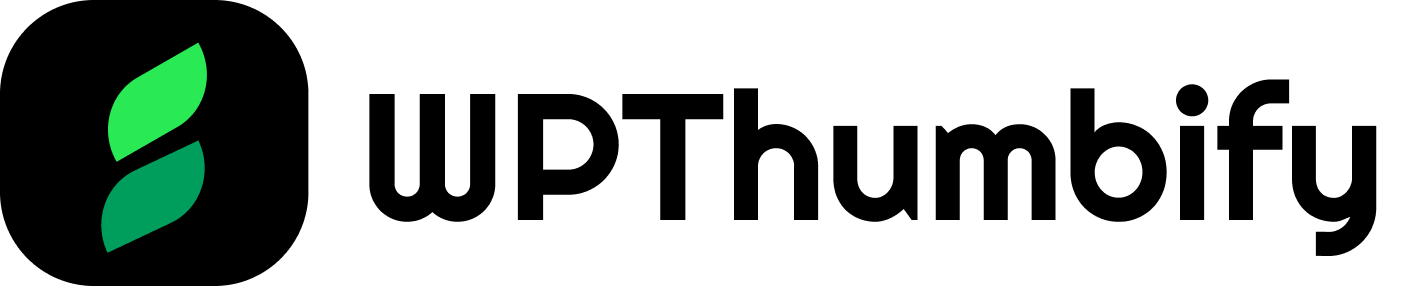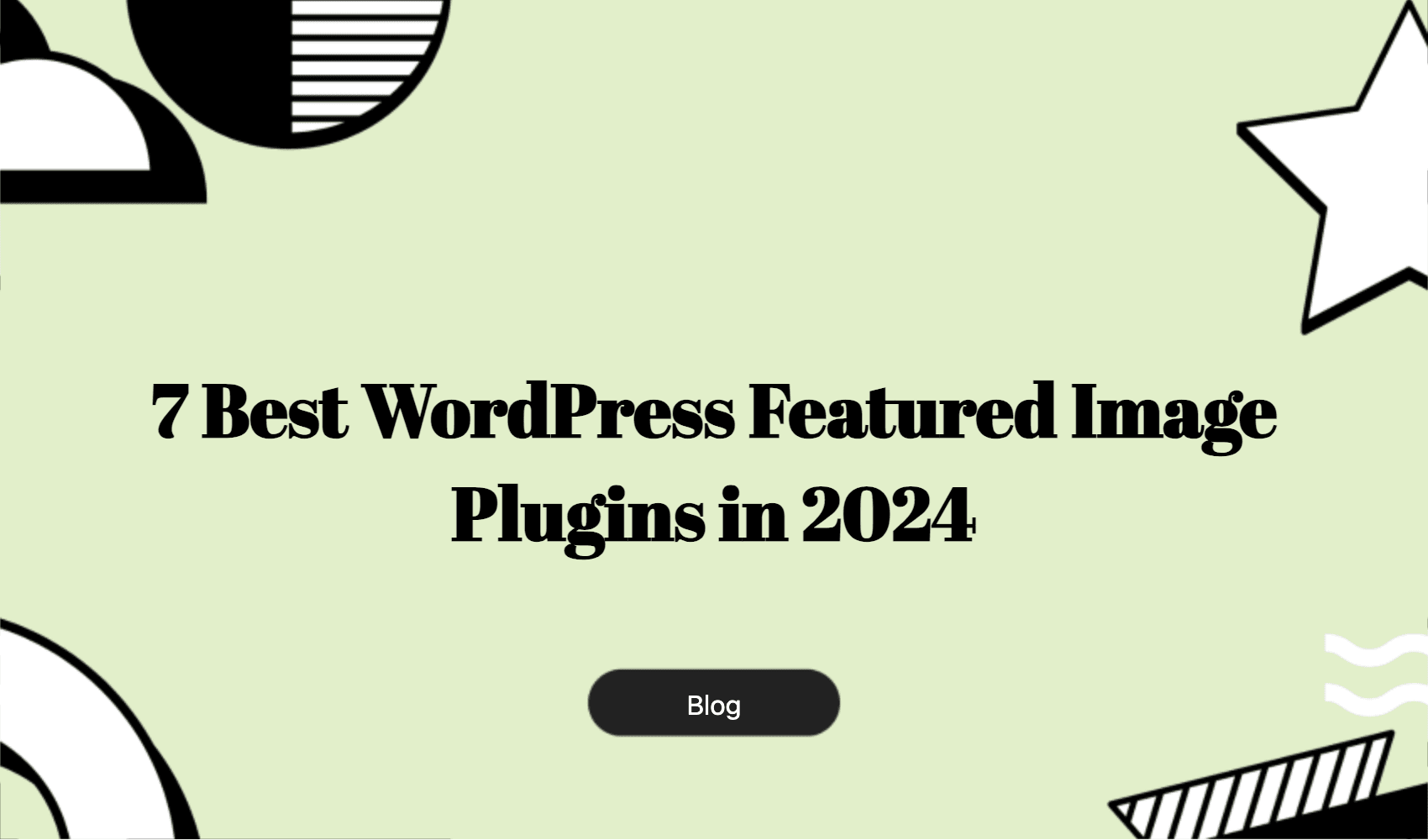Are you tired of spending too much time working on your website’s featured images?
You know how much effort it takes if you are constantly designing, editing, or removing these images.
Choosing the right plugin for managing and automating your featured images can save you a lot of trouble. To help you find the best ones, we have found some popular featured image plugins for your WordPress website.
Want to learn more?
Let’s get started!
Why You Should Use a Featured Image Plugin in WordPress
Managing featured images might seem simple, but quickly becomes a big task. If you have a lot of content on your site, each post needs a great image to catch the eye.
This means you spend a lot of time finding, editing, or changing images to ensure they fit just right.
Sometimes, you might want to change many images at once or remove them quickly. Doing this one by one is very slow. A good featured image plugin can handle this easily.
It can save you hours.
With a plugin, you can add, change, or delete many images with just a few clicks. This leaves you more time to focus on other important parts of your site, such as writing the best content or planning other growth strategies for your business.
But is a featured image plugin just required for a blogging website?
No, every website having a blog section requires a feature image plugin. Say you are a business publishing tons of content to grow your search traffic; you might need to design and upload images manually, which is not productive.
However, a robust plugin can help automate these tasks, which will result in overall productivity.
Using a plugin also means your images will look consistent, which makes your site look professional. This is important because a well-designed site can attract more visitors and keep them returning.
The Best WordPress Featured Image Plugins
As you have now understood why you need a featured image plugin for your WordPress website, you might think, “Which plugin is the best-featured image manager?.”
If you want to save your precious time and manage your WordPress post thumbnails effectively, here are some of the best-featured image plugins to use:
1. WPThumbify
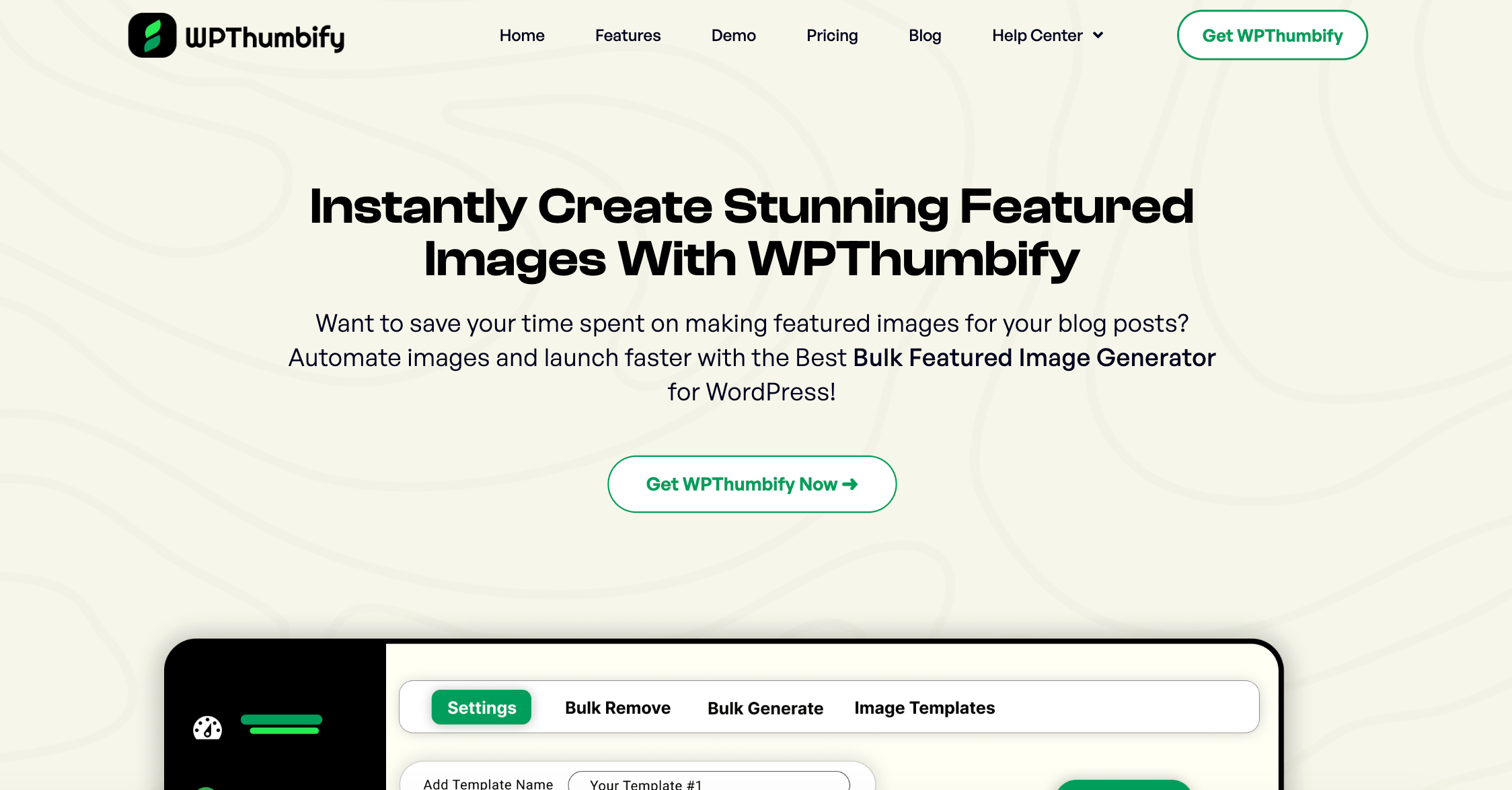
If you find yourself constantly updating featured images for your blog posts, WPThumbify could be the best plugin for you.
WPThumbify automates and simplifies the creation of featured images for WordPress sites, saving you hours of manual work.
It offers a straightforward solution to bulk edit and generate featured images. This means you can handle multiple images simultaneously, applying new styles or removing outdated ones quickly and efficiently.
WPThumbify is the only plugin that lets you revert or undo your changes so that you don’t lose your previous data.
This is especially useful if your site has lots of content and you must keep your visual style consistent and fresh.
But here’s why WPThumbify stands out: it’s not just about saving time. The plugin ensures your images are optimized for SEO, which is crucial for any site. It automatically adjusts image titles and alt texts, which helps your site rank better in search engines.
Plus, all images are responsive, so they look great on any device, enhancing the user experience.
Features:
- Bulk Creation and Removal
- Customizable Templates
- SEO Optimization
- Responsive Design
- Multilingual Support
- Auto Alt + Title
2. Regenerate Thumbnails
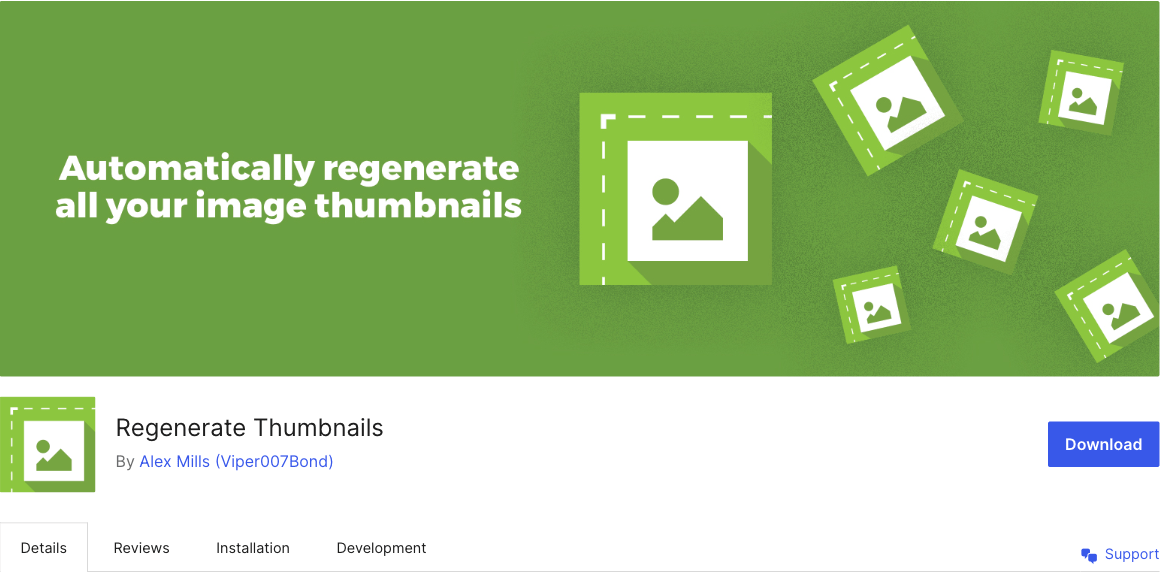
Regenerate Thumbnails helps you to quickly regenerate all thumbnail sizes for images already in your Media Library.
This plugin is especially handy when you add a new thumbnail size or change the dimensions of an existing one. It’s also great for cleaning up your server by deleting old, unused thumbnails, freeing up valuable space just like WPThumbify’s Bulk Removal feature.
With just a few clicks, you can regenerate thumbnails for one image or batch process multiple images.
This is ideal when you switch to a new theme with different image size requirements, ensuring all your images look sharp and well-suited to your new layout.
Features:
- Bulk Regeneration to Resize
- Delete Unused Thumbnails
3. Soliloquy
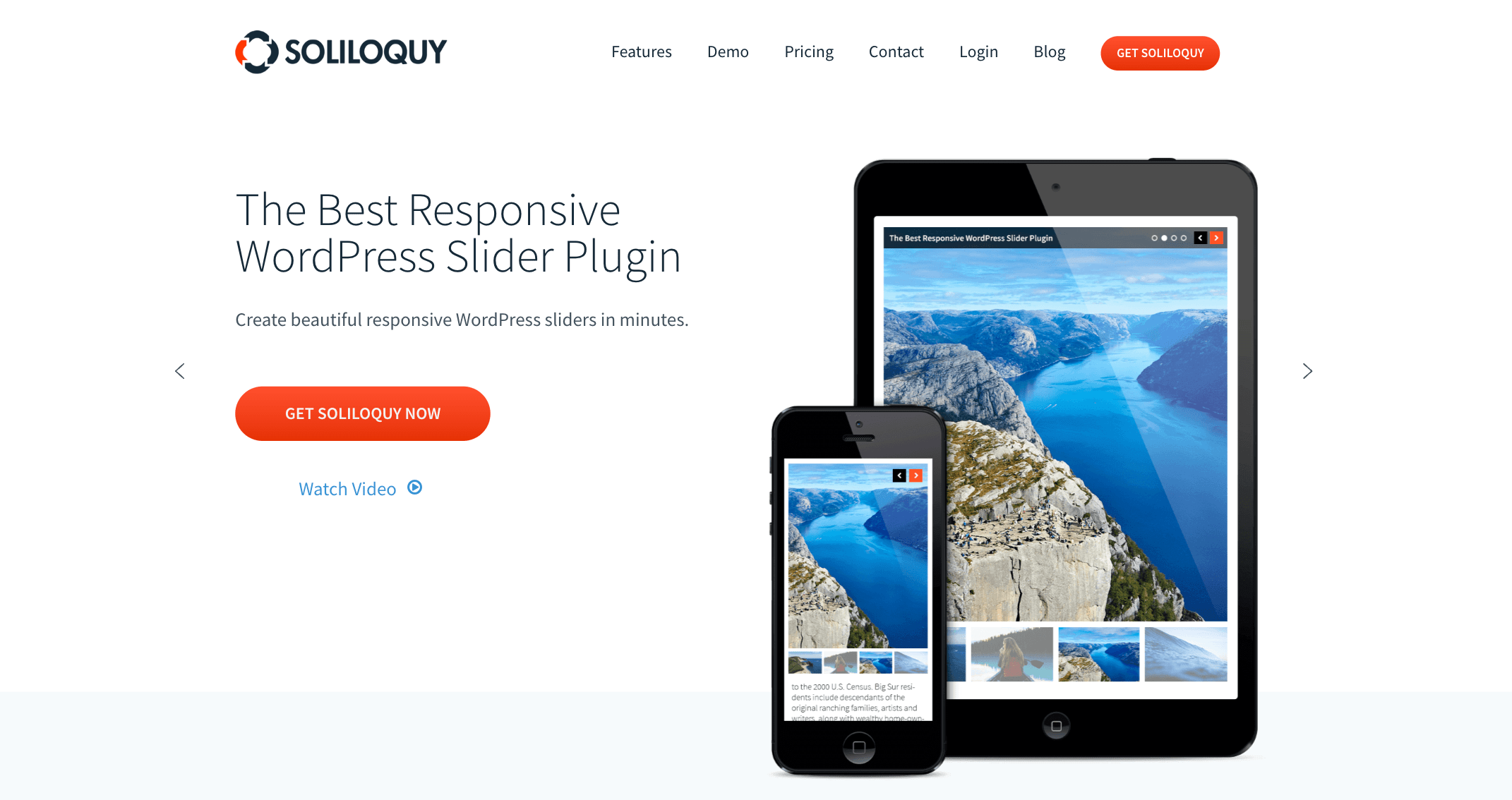
If you’re looking to enhance your WordPress site with appealing sliders, Soliloquy is the top choice.
With Soliloquy, creating a new slider is straightforward. Simply drag and drop your images into the plugin, and it automatically takes care of the rest, including image resizing and navigation updates.
One of Soliloquy’s standout features is its featured content add-on. This add-on enables you to build featured content sliders that can be added to any WordPress theme.
It integrates seamlessly with your posts, using the featured image, title, and excerpt as elements of the slide, which makes it perfect for showcasing your latest or most important content.
Key Features:
- Drag & Drop Builder
- Responsive Design
- Pre-built Slider Themes
- WooCommerce Integration
- Lightbox Integration
4. Related Posts Thumbnails
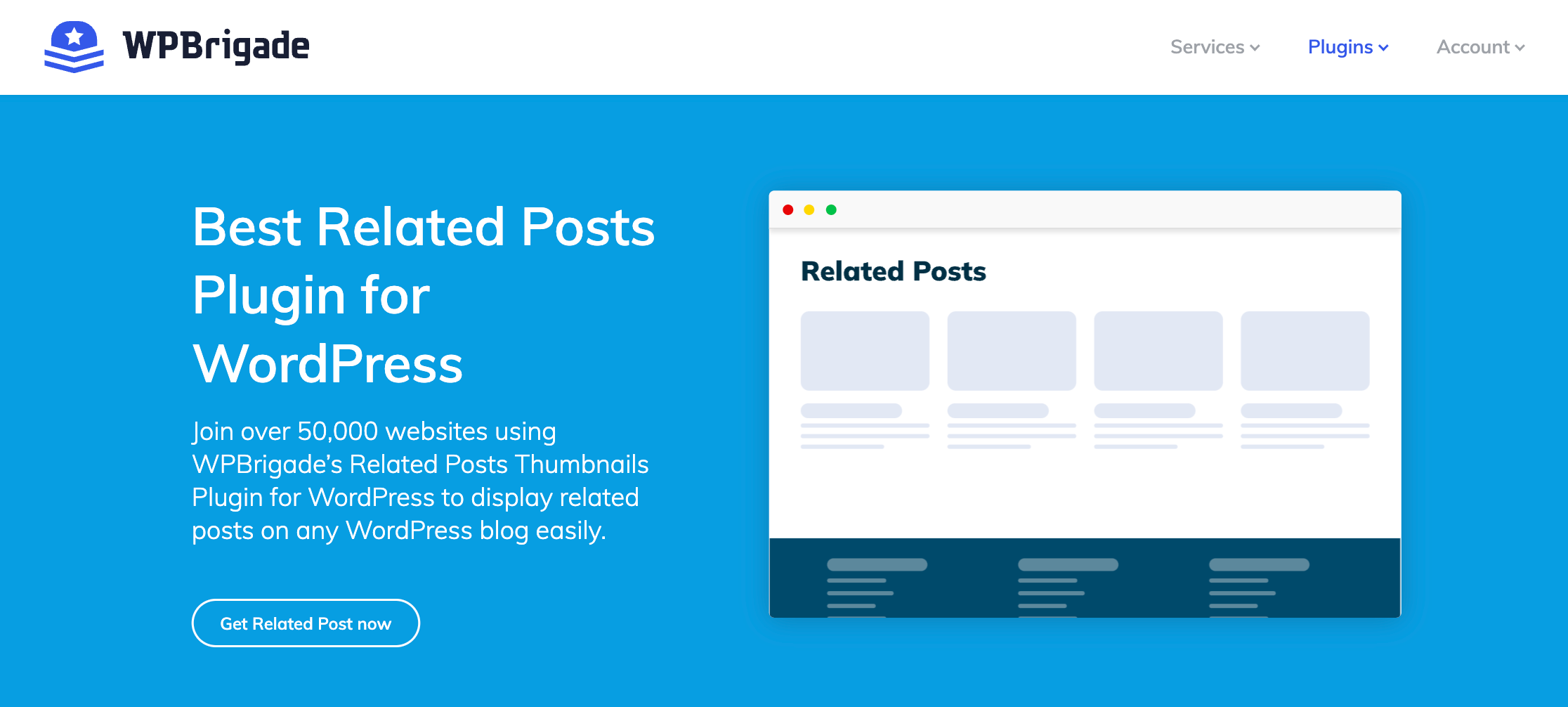
The Related Posts Thumbnails plugin is great for increasing engagement on your WordPress site. This plugin automatically adds thumbnails of related posts at the end of your articles, enticing readers to explore more content on your site.
You can adjust thumbnail sizes to fit your site’s design, choosing from options like ‘thumbnail’ and ‘medium.’
The arrangement of these thumbnails is visually appealing and functional. They appear in columns beneath your posts, each with the related post’s title and an excerpt.
You can customize almost every aspect of their appearance, including the color of the background, border, and text, as well as the font size. Mouseover effects and lengths of titles and excerpts are also adjustable to suit your preferences.
Using the Related Posts Thumbnails Plugin, you can improve how visitors interact with your content, encouraging them to stay longer and explore more of what your site has to offer.
Features:
- Flexible Display Options
- Adjustable Content Settings
- Advanced Filtering
- Shortcode and Widget Support
- Performance Optimized
5. Quick Featured Images
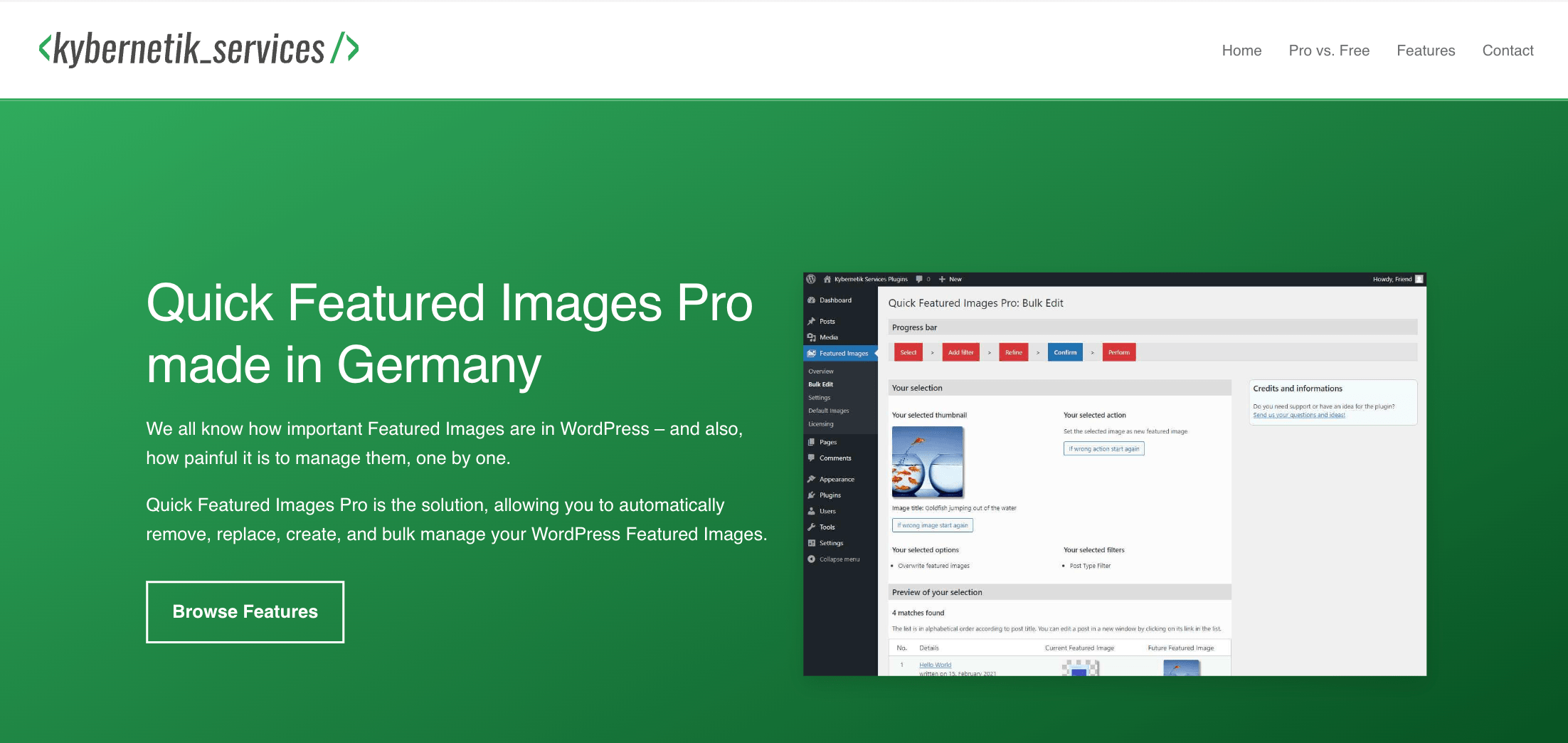
Quick Featured Images is a powerful WordPress plugin that provides comprehensive tools for managing featured images across your site.
If you need to update the visual style of your posts or remove outdated images, this plugin enables you to make these changes. You can set new featured images, replace existing ones, or remove them entirely across numerous posts with just a few clicks.
For users looking to automate aspects of their content management, Quick Featured Images allows you to set default featured images for future posts.
It’s important to note that the plugin does not support undoing bulk edits like WPThumbify. Once changes are made, they are permanent unless you restore from a backup.
Key Features:
- Bulk Editing
- Detailed Filters
- Automatic Default Images
- Management from Posts List
6. Image Watermark Plugin
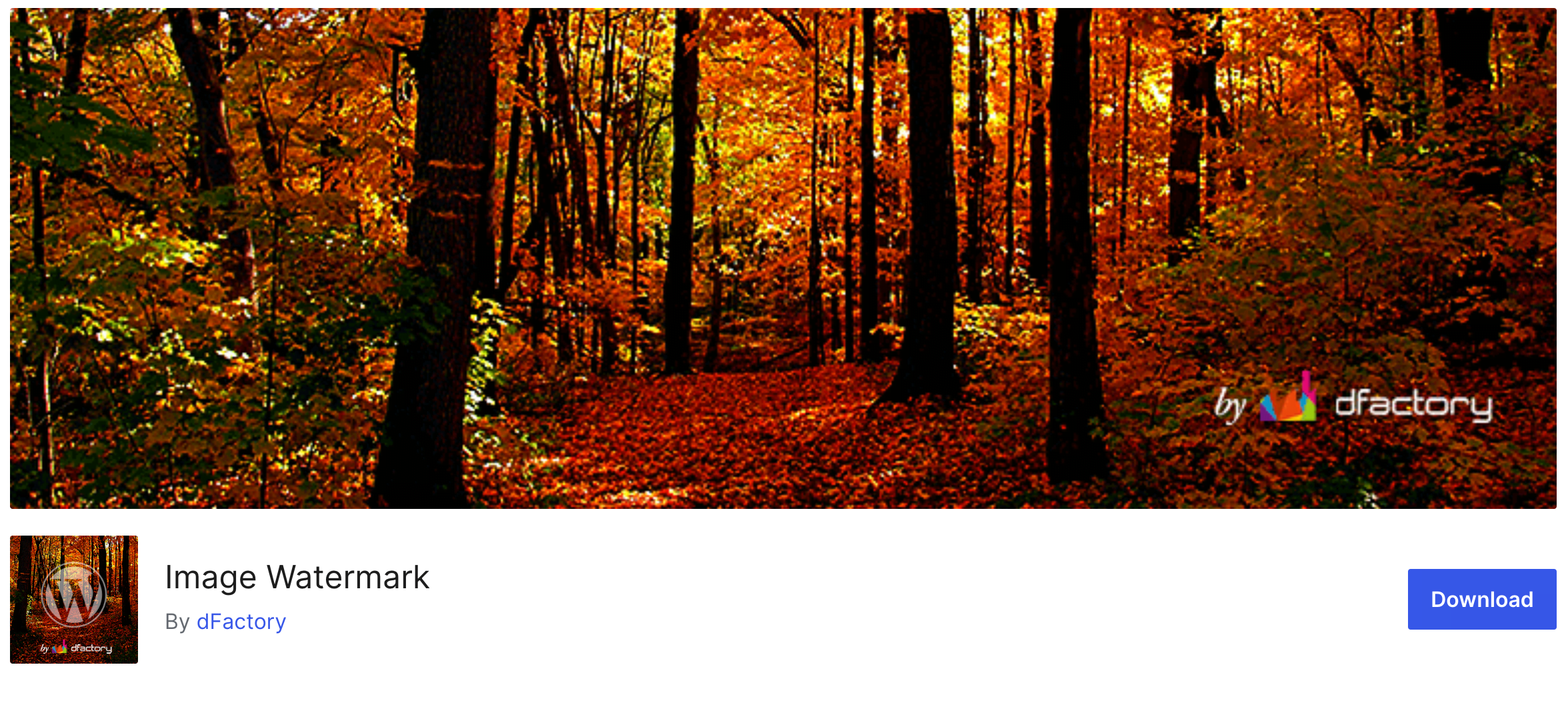
If you’re managing a website with valuable visual content, not using Image Watermark might leave your images exposed to unauthorized use. Image Watermark a great plugin to safeguard your images directly within the WordPress Media Library.
The plugin’s user-friendly interface allows for easy application of watermarks to newly uploaded images and those already stored in your Media Library.
For online stores, especially those in dropshipping, using Image Watermark can deter competitors from stealing your product images.
Features:
- Bulk Watermarking
- Flexible Watermark Settings
- Image Backup
- Advanced Image Handling
- Protection Features
7. Crop-Thumbnails

If you’re looking for precision in how images appear on your WordPress site, the Crop-Thumbnails plugin is an indispensable tool.
This free plugin simplifies the process of adjusting the crop region of thumbnails and featured images, a functionality not natively available in WordPress.
The plugin integrates seamlessly into the WordPress media panel, adding a ‘Crop Featured Image’ button.
This fine-tunes your images directly within WordPress, ensuring each thumbnail perfectly captures the essence of your content.
Features:
- Easy Access from Media Panel
- Flexible Cropping Tool
- Customizable Crop Regions
- Essential for Custom WordPress Themes
- Ideal for Thumbnail Creation
Which is The Best WordPress Featured Image Plugin
When it comes to managing featured images on WordPress, one plugin stands out from the rest: WPThumbify.
WPThumbify makes it incredibly easy to bulk edit, generate, and manage your featured images. Whether you’re rolling out new posts or updating an entire library of old content, WPThumbify handles it all with a few clicks.
What sets WPThumbify apart is its ability to quickly adjust images across your WordPress site without compromising on quality. With features like bulk image editing and automatic thumbnail generation, you save time and ensure your site always looks sharp and professional.
Plus, it’s reliable, powerful, and built to make your WordPress experience smoother and more productive.
So, if you’re looking for the best tool to manage your site’s featured images, WPThumbify is the clear choice. Give it a try and see just how easy and effective managing your images can be.
Ready to Automate Your Featured Images in WordPress
Automating the process of managing featured images can save you a considerable amount of time and ensure your site always looks its best.
Don’t miss out on the benefits of efficient image management to propel your site’s success.
Start implementing these powerful image management tools today and see the difference in how effortlessly you can manage and optimize your site’s visual content.
Ready to take your WordPress site to the next level?