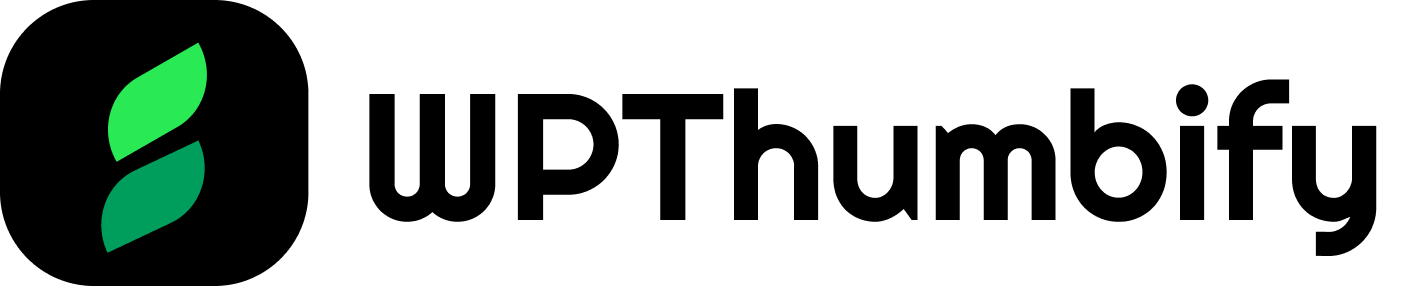Frequently Asked Questions
- Home
- Frequently Asked Questions
Ask any questions related to WPThumbify!
Can WPThumbify automatically generate thumbnails for all my past posts?
Absolutely. With just a few clicks, WPThumbify can retroactively apply new thumbnails to all your previous posts, bringing a fresh look to your entire site without you having to manually update each one.
Will the thumbnails be responsive on different devices?
Yes, WPThumbify ensures that all thumbnails adjust beautifully to any screen size, providing a seamless viewing experience on desktops, tablets, and smartphones.
Is WPThumbify easy to use for non-designers?
WPThumbify is designed with simplicity in mind. You don't need any design skills to create professional-looking thumbnails that capture your brand's essence and engage your audience.
Does WPThumbify offer support for non-English WordPress sites?
Of course! WPThumbify supports multiple languages, allowing you to use the plugin effectively on your WordPress site, no matter what language you operate in.
Can I use my own fonts in the thumbnails I create with WPThumbify?
Yes, you can. WPThumbify allows you to upload and use custom fonts, giving you the flexibility to maintain brand consistency and stand out from the competition.
How does WPThumbify help with SEO?
WPThumbify creates SEO-friendly images that are optimized for fast loading times, plus it automatically generates descriptive alt-text for images, helping your site rank better in search results.
Can WPThumbify accommodate custom designs?
Absolutely. With WPThumbify, you can either choose from a library of pre-designed templates or save your own custom designs for future use, giving you complete creative control.
Will updating thumbnails with WPThumbify affect my website's load time?
No, it won't. WPThumbify optimizes your thumbnails for the web, ensuring they load quickly without compromising on quality, keeping your site snappy and your users happy.
Can WPThumbify handle bulk thumbnail removal for a clean slate?
Yes, WPThumbify offers a bulk removal feature, allowing you to clear all existing featured images if needed, so you can start afresh with a consistent new look across your site.
How does the category-based thumbnail customization work?
WPThumbify lets you tailor your thumbnails to match post categories, enhancing content relevance and appeal. This means visitors will see a unique and fitting image for each category, making your site more engaging.
Is there a feature to apply thumbnails only to posts without existing images?
Definitely. WPThumbify has an option to generate thumbnails exclusively for posts missing featured images, ensuring that none of your content goes unnoticed due to lack of visuals.
If I make a mistake, can I revert to a previous thumbnail?
Absolutely. The undo and history feature of WPThumbify allows you to easily roll back to previous versions of your thumbnails, giving you peace of mind as you design.
How does WPThumbify contribute to my site's branding?
With WPThumbify, you maintain a consistent and professional brand image across your site with ease. Customizable templates and fonts mean your thumbnails will always align with your brand's style and message.